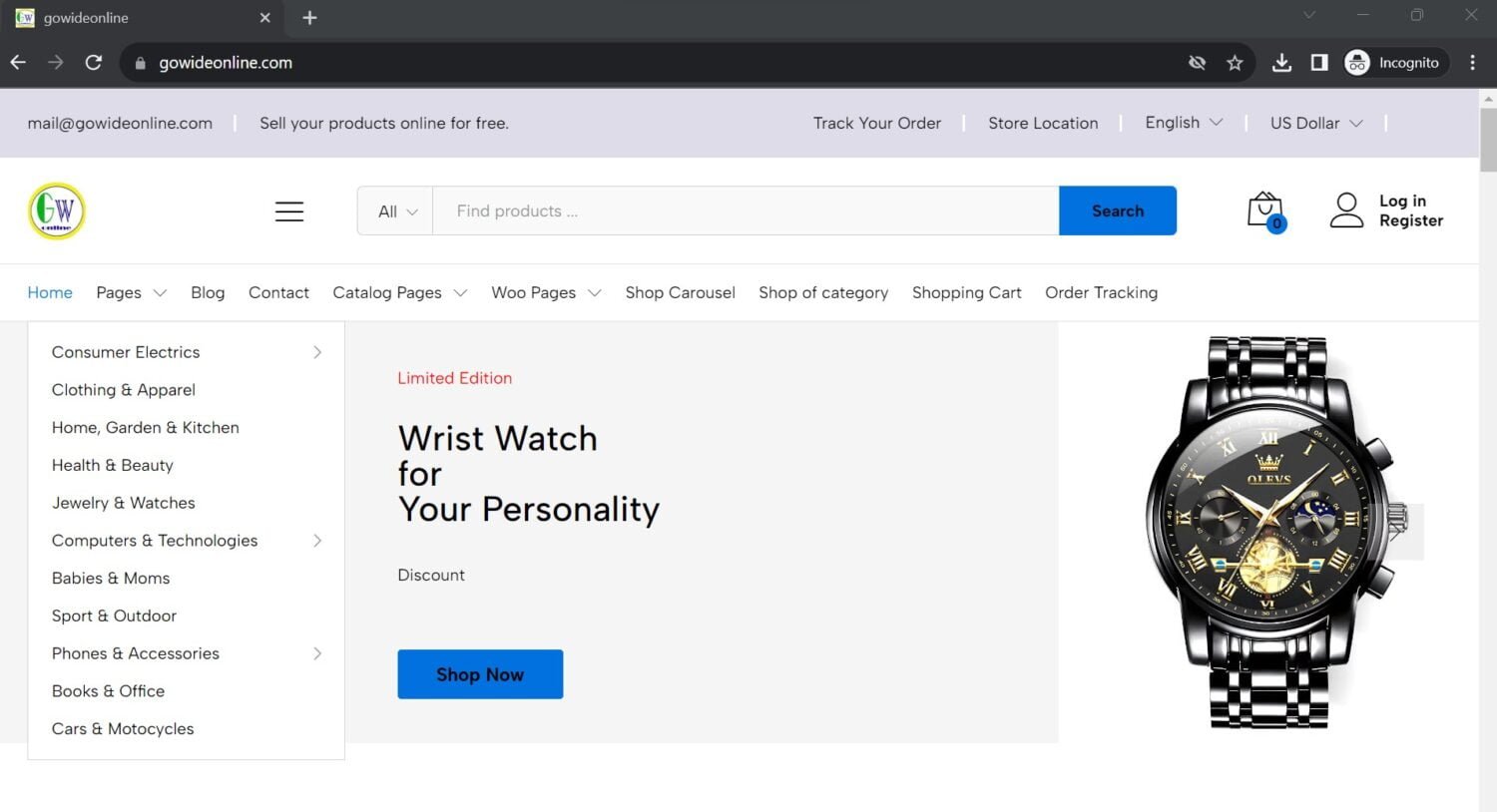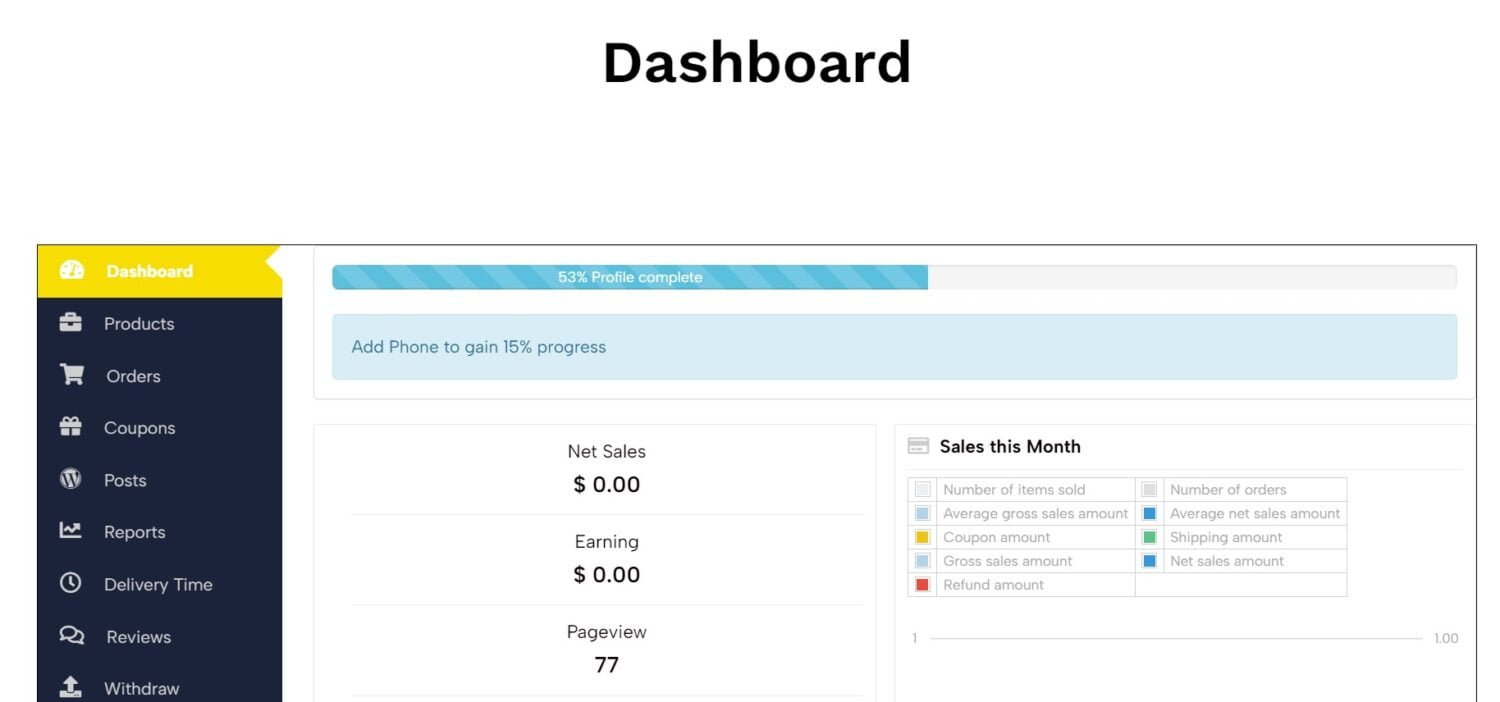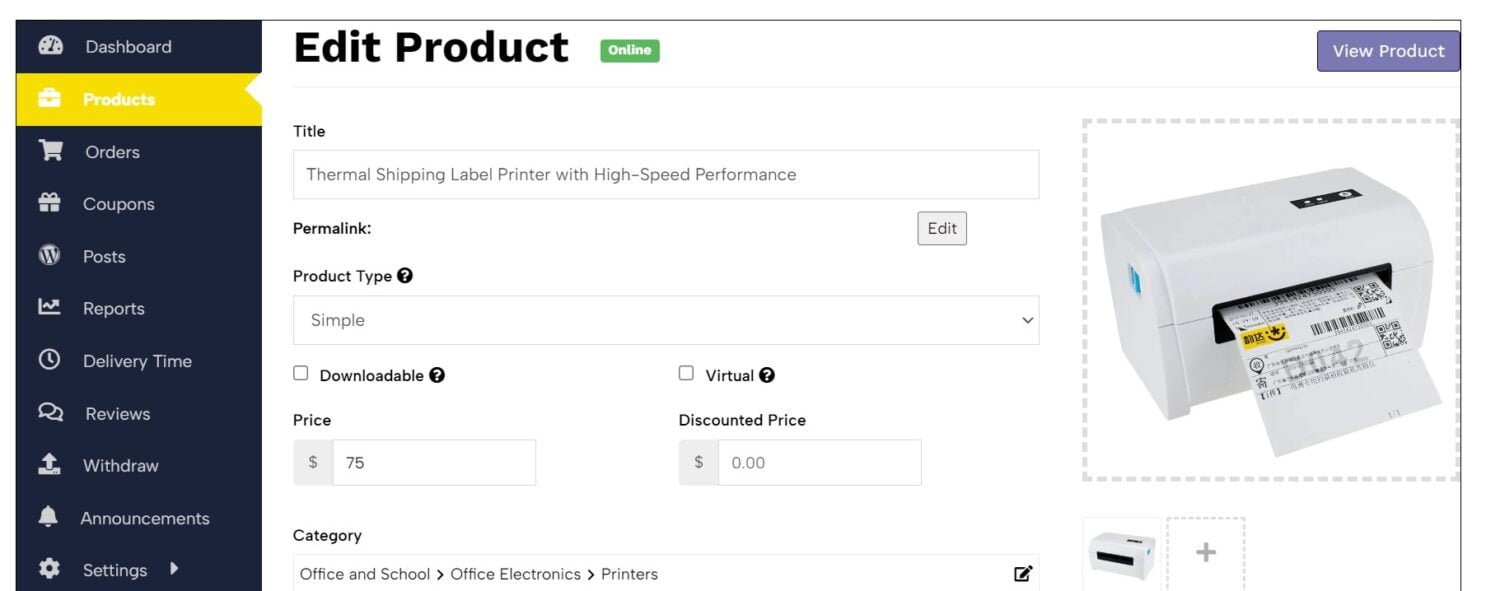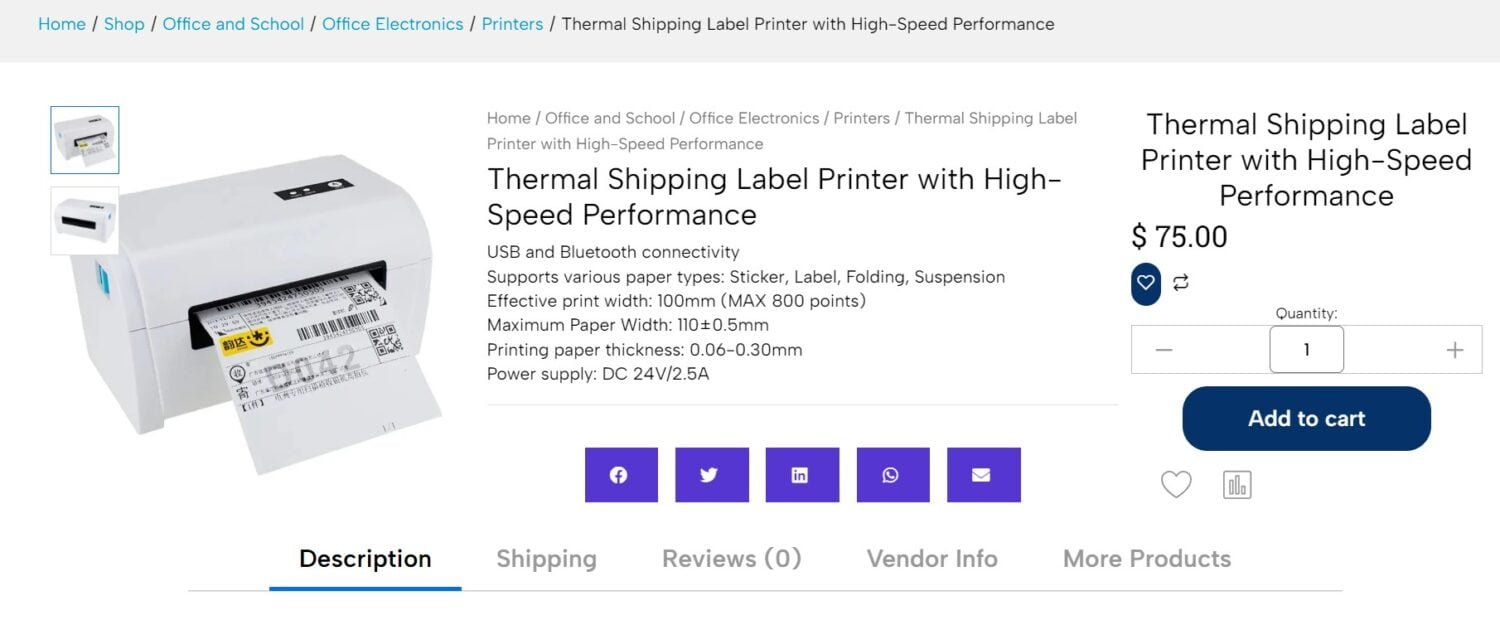No products in the cart.

We have multiple options of payments. Credit/Debit card payment is common and widely used. Bank transfer, wire transfer, and paypal are available payment methods. Payment upon delivery is also available.
If your are choosing other than Credit/Debit Card payment, please consult with our support team or seller before making payment.